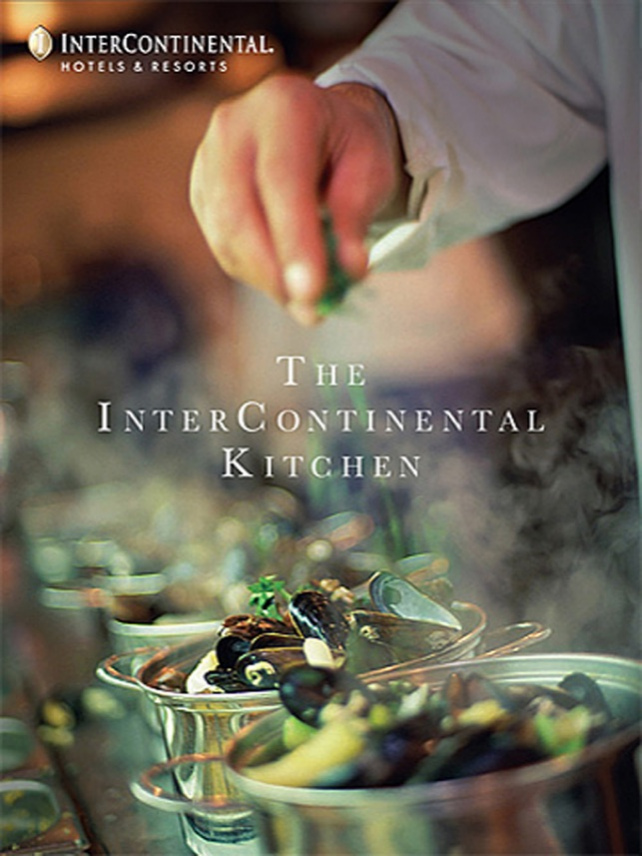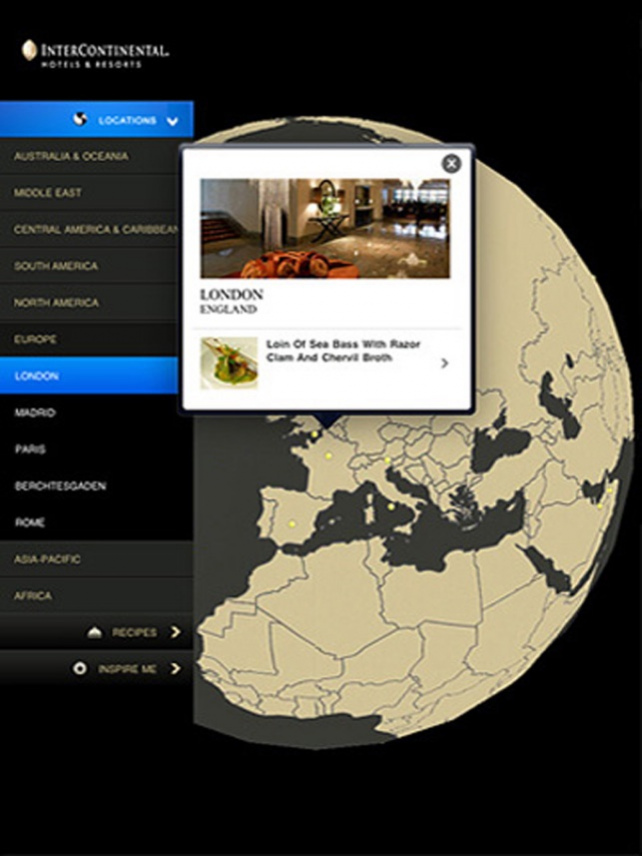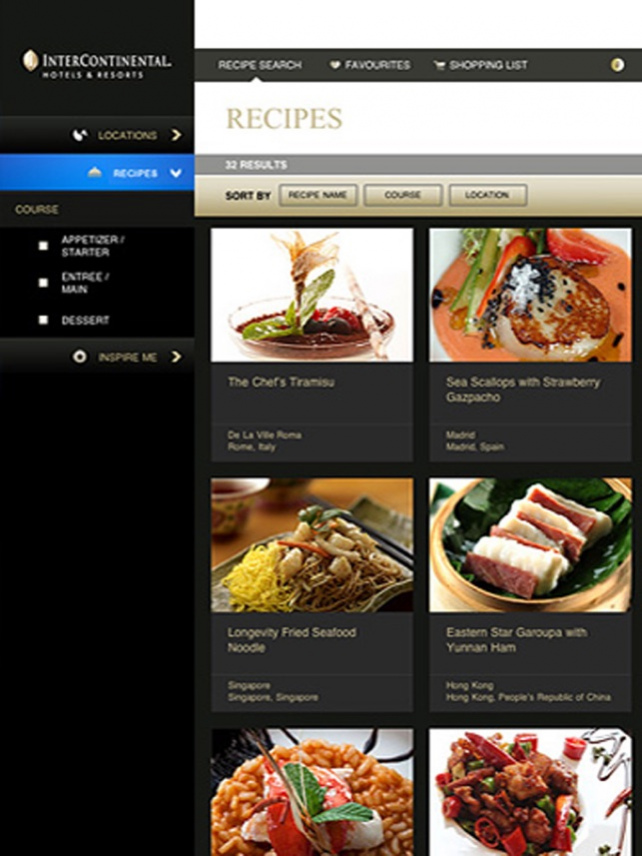InterContinental Kitchen Cookbook 1.1
Free Version
Publisher Description
With the free InterContinental® Kitchen iPad App, you can access inspiring recipes from around the world created by the Executive Chefs of InterContinental Hotels & Resorts, one of the world’s leading luxury hotel brands. The InterContinental Kitchen App allows you to create individual recipes, ranging from appetizers to main courses and desserts to share truly In the Know experiences with family and friends. Bon appétit!
Features:
– Search by location, recipe name or let the cookbook ‘Inspire you’ with a surprise recipe
– Sort recipes by title, course or location
– Store your favourite recipes for easy access in the future
– Share your favourites with friends via Email, Facebook or Twitter
– Add custom notes to your favourite recipes
– Create a shopping list of ingredients
– Choose from landscape or portrait modes
– Access information about the associated InterContinental Hotel or Resort and book a reservation
Jan 28, 2012 Version 1.1
The all new InterContinental Kitchen Cookbook....
-40 more hotels from around the globe
-60 new and inspiring recipes from our world class chefs
-Recipe feedback option
-Share via email, Twitter and Facebook
-Super easy navigation
-Stunning imagery
About InterContinental Kitchen Cookbook
InterContinental Kitchen Cookbook is a free app for iOS published in the Health & Nutrition list of apps, part of Home & Hobby.
The company that develops InterContinental Kitchen Cookbook is InterContinental Hotels Group. The latest version released by its developer is 1.1.
To install InterContinental Kitchen Cookbook on your iOS device, just click the green Continue To App button above to start the installation process. The app is listed on our website since 2012-01-28 and was downloaded 46 times. We have already checked if the download link is safe, however for your own protection we recommend that you scan the downloaded app with your antivirus. Your antivirus may detect the InterContinental Kitchen Cookbook as malware if the download link is broken.
How to install InterContinental Kitchen Cookbook on your iOS device:
- Click on the Continue To App button on our website. This will redirect you to the App Store.
- Once the InterContinental Kitchen Cookbook is shown in the iTunes listing of your iOS device, you can start its download and installation. Tap on the GET button to the right of the app to start downloading it.
- If you are not logged-in the iOS appstore app, you'll be prompted for your your Apple ID and/or password.
- After InterContinental Kitchen Cookbook is downloaded, you'll see an INSTALL button to the right. Tap on it to start the actual installation of the iOS app.
- Once installation is finished you can tap on the OPEN button to start it. Its icon will also be added to your device home screen.